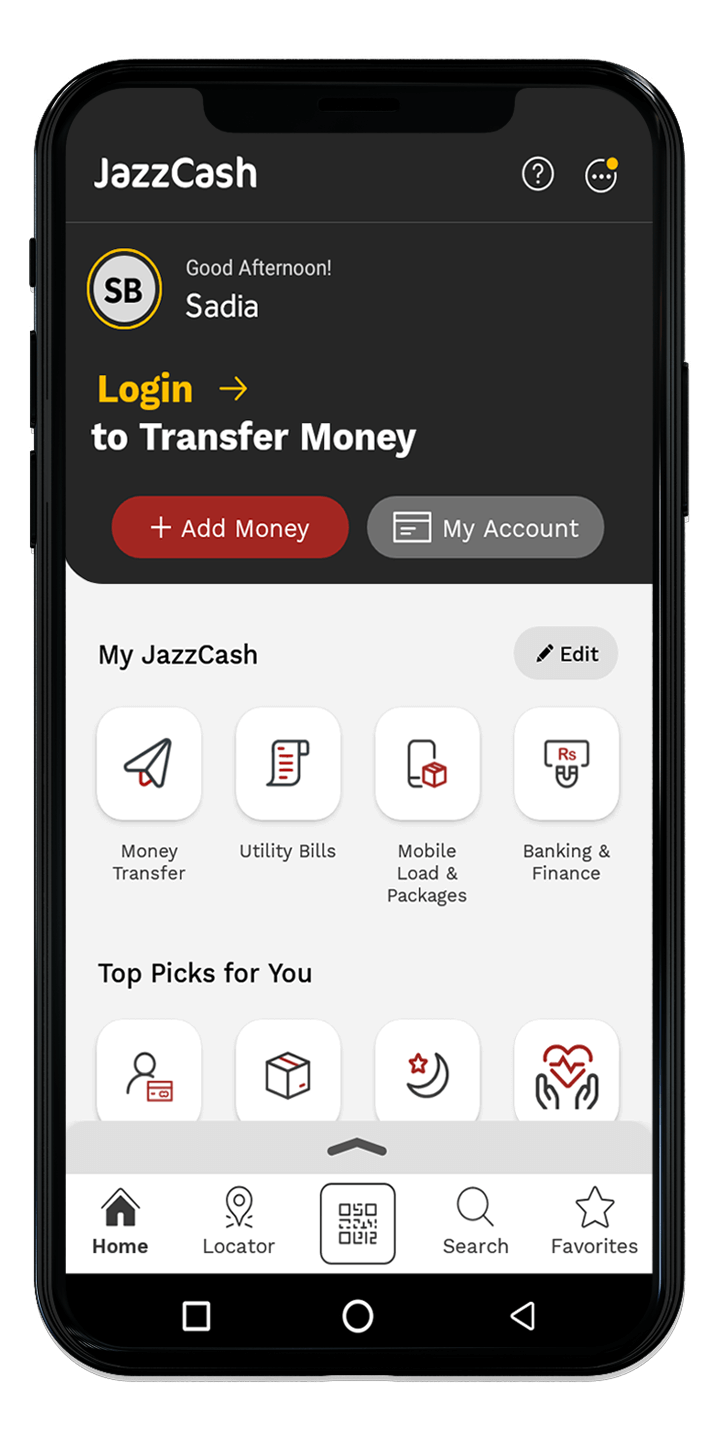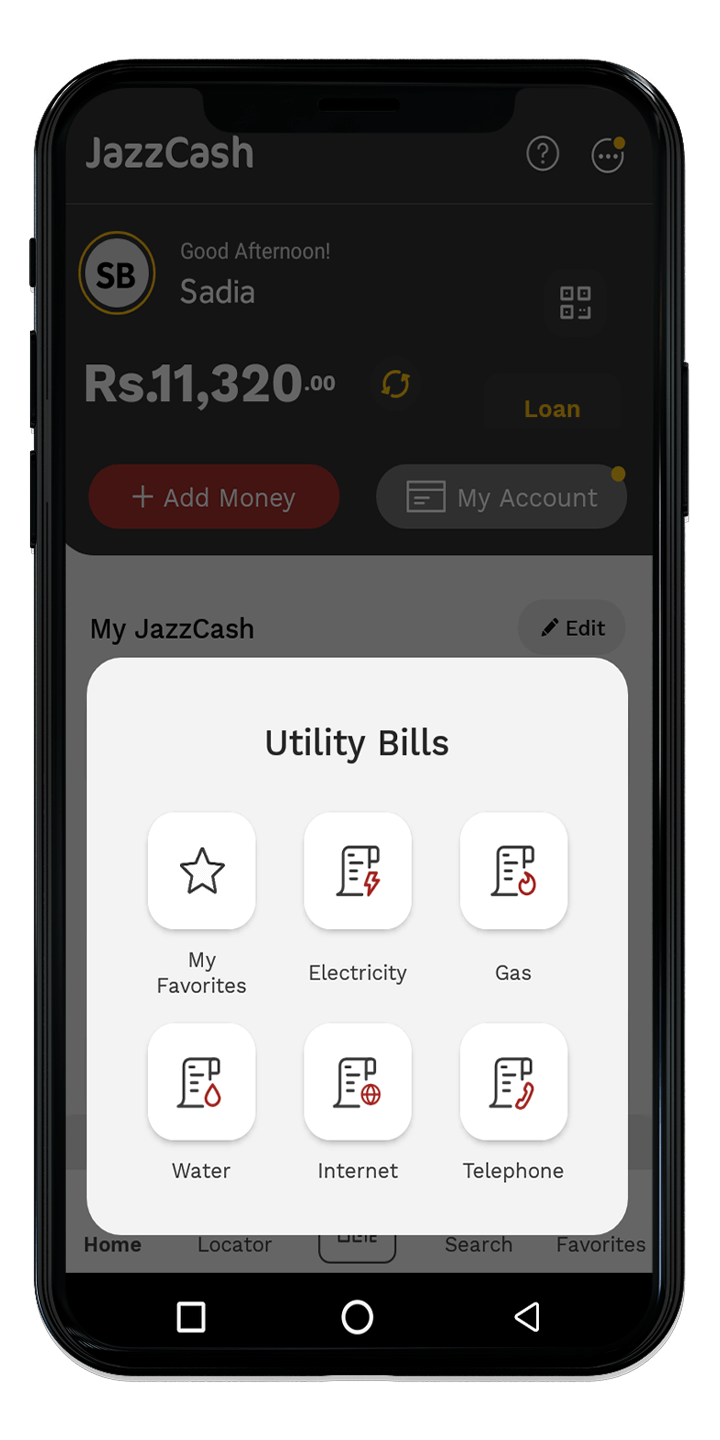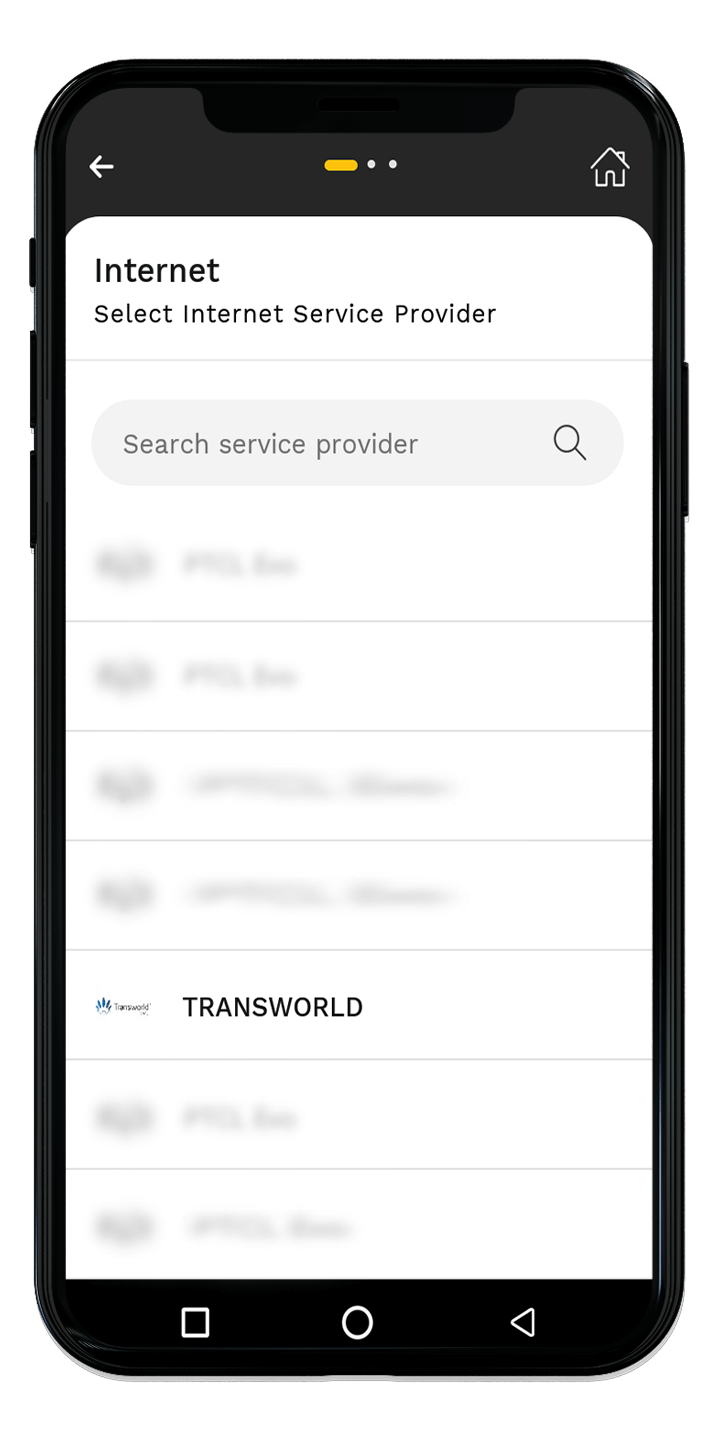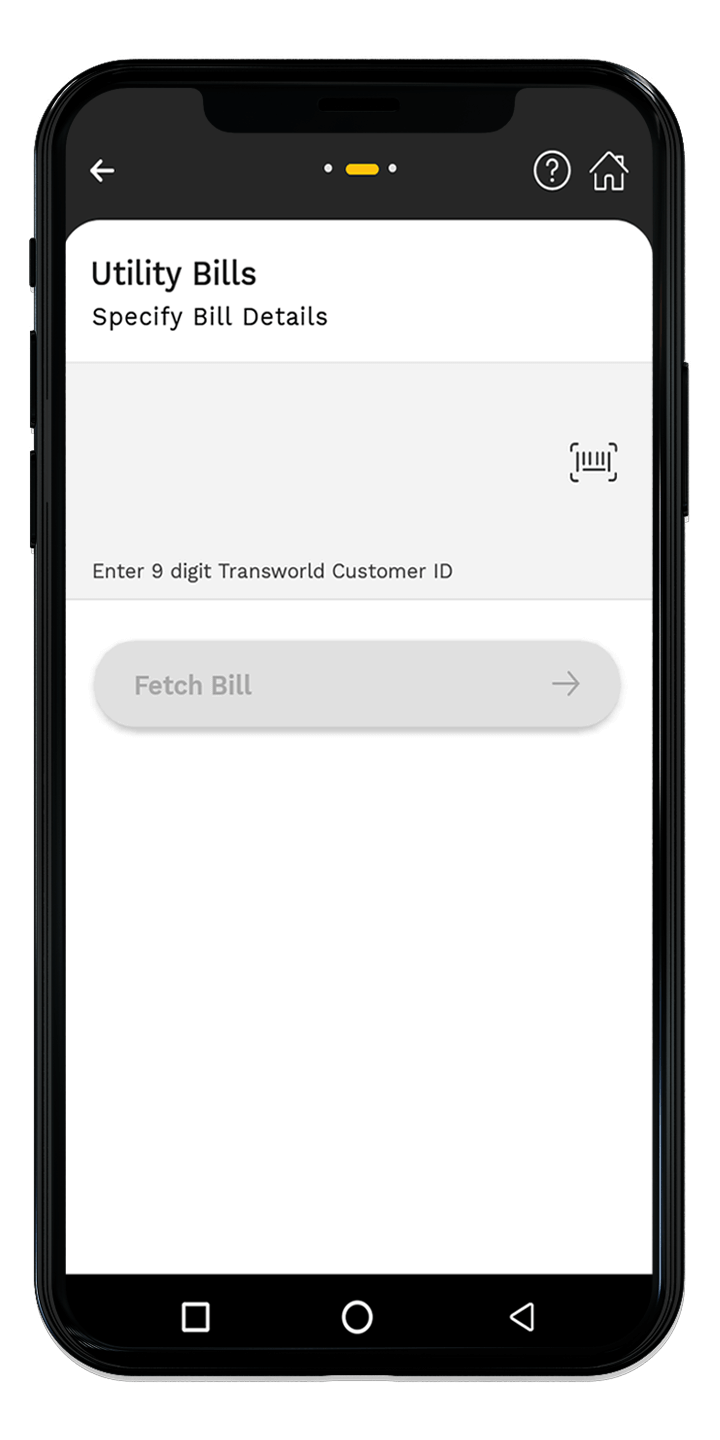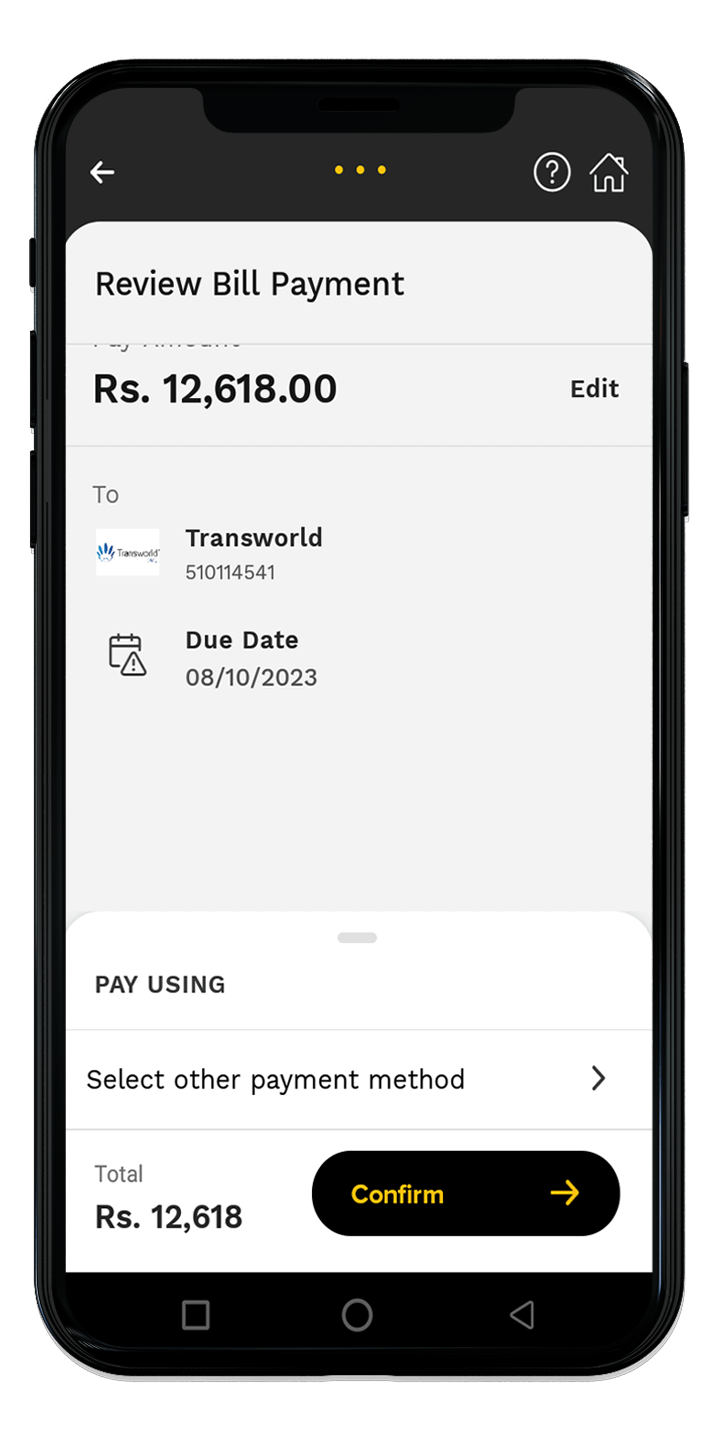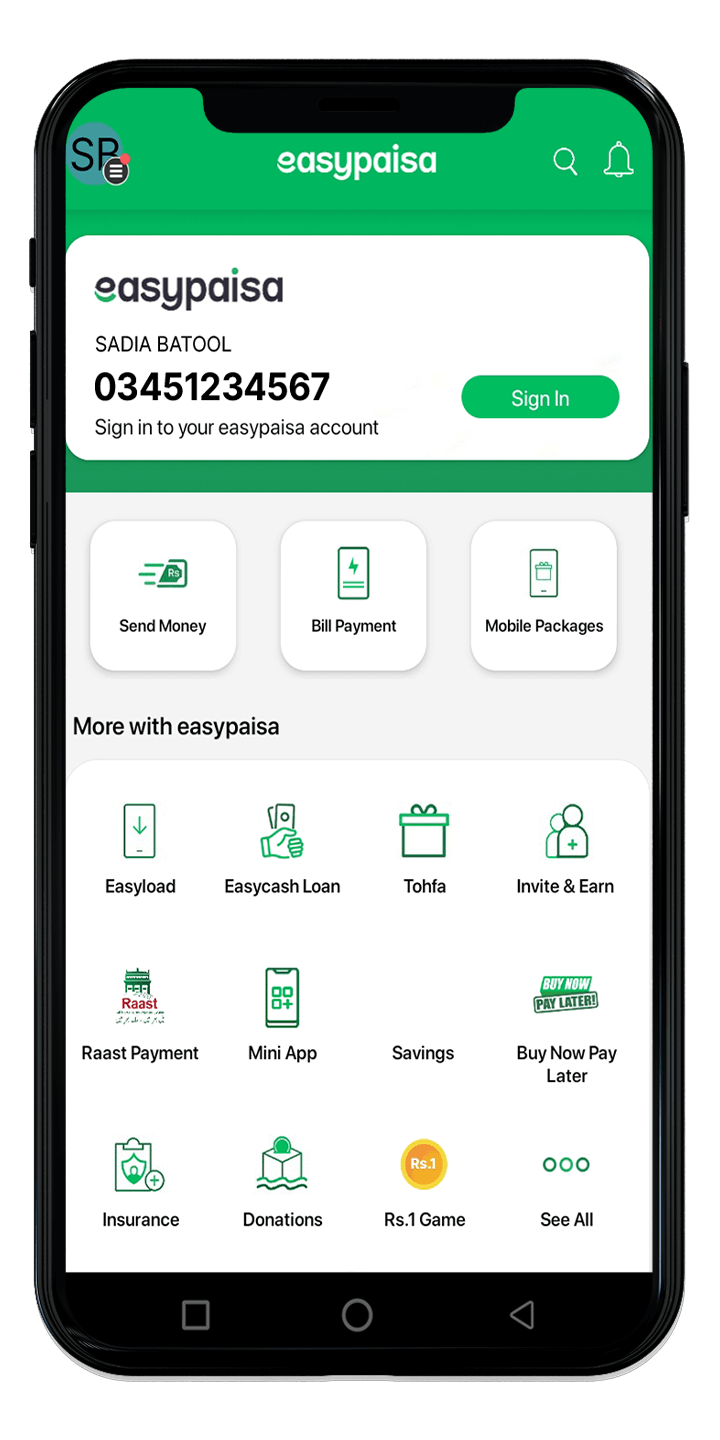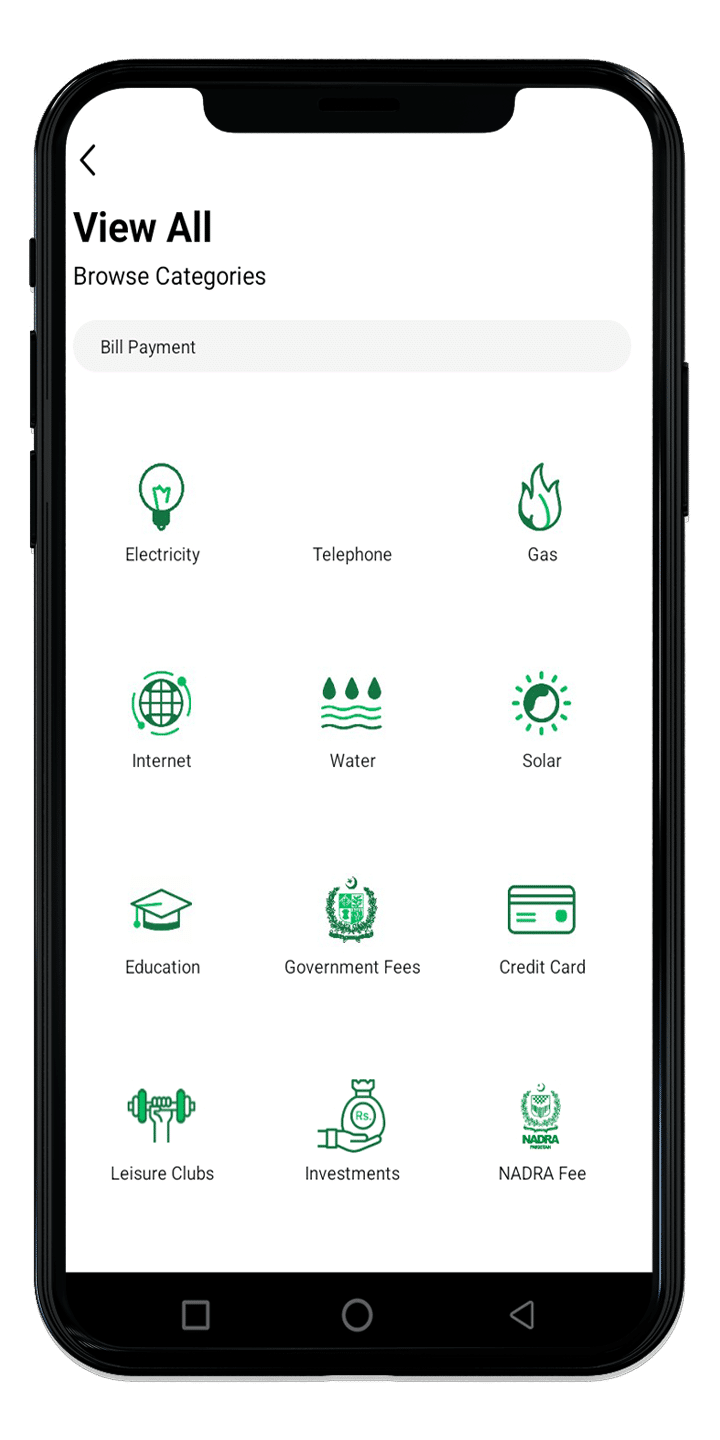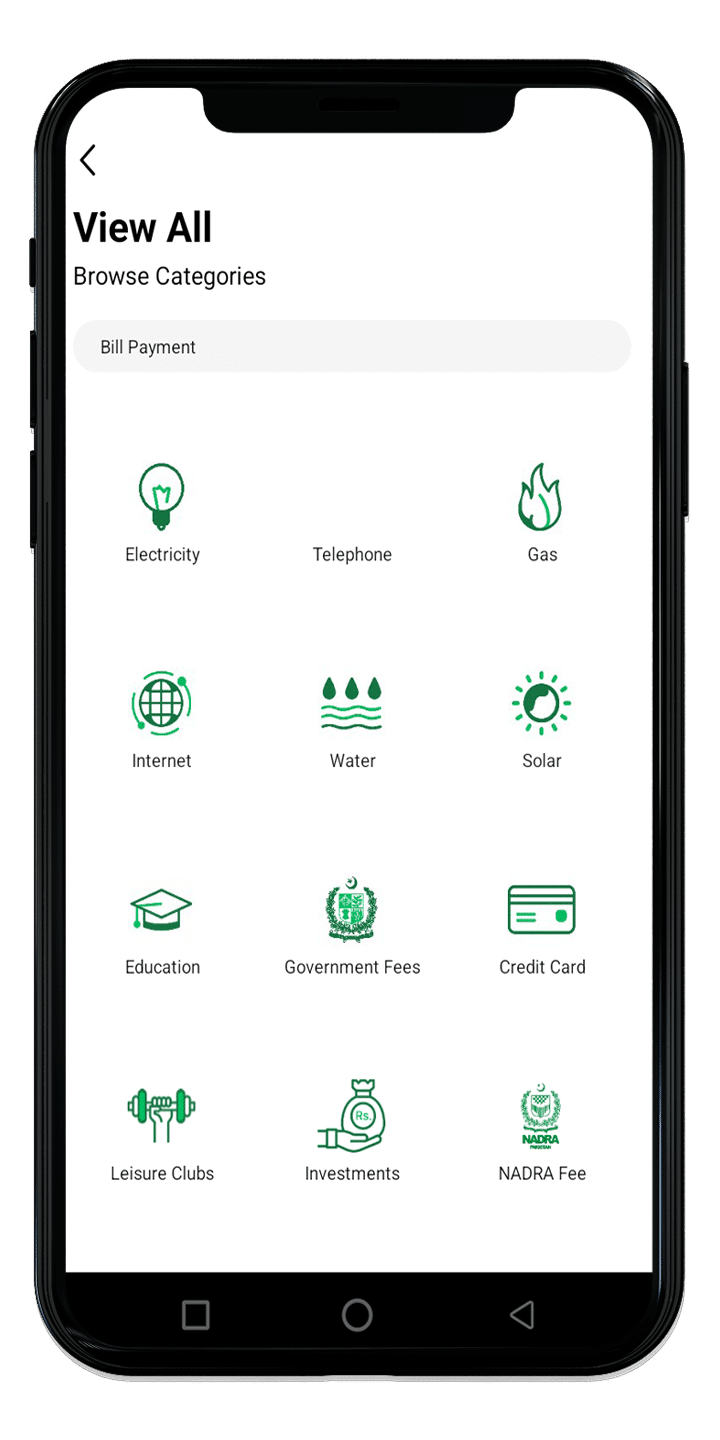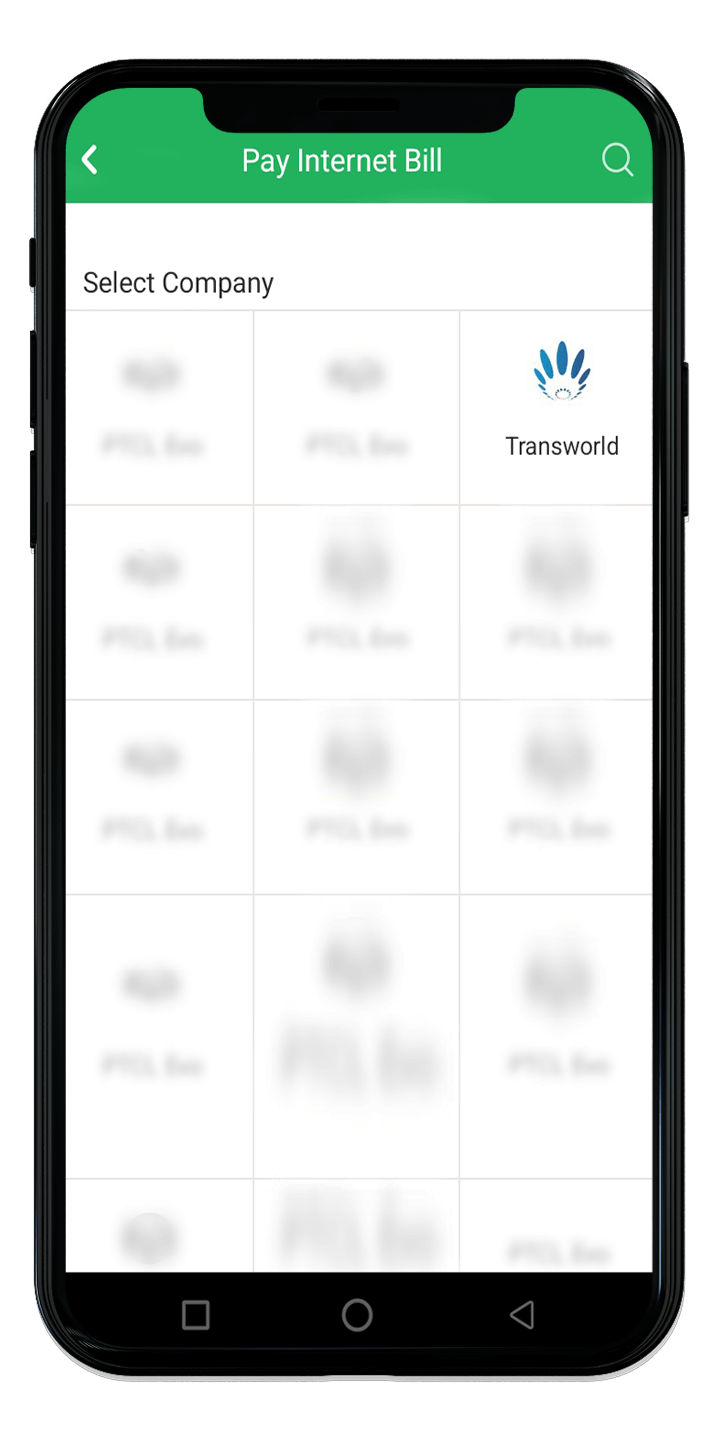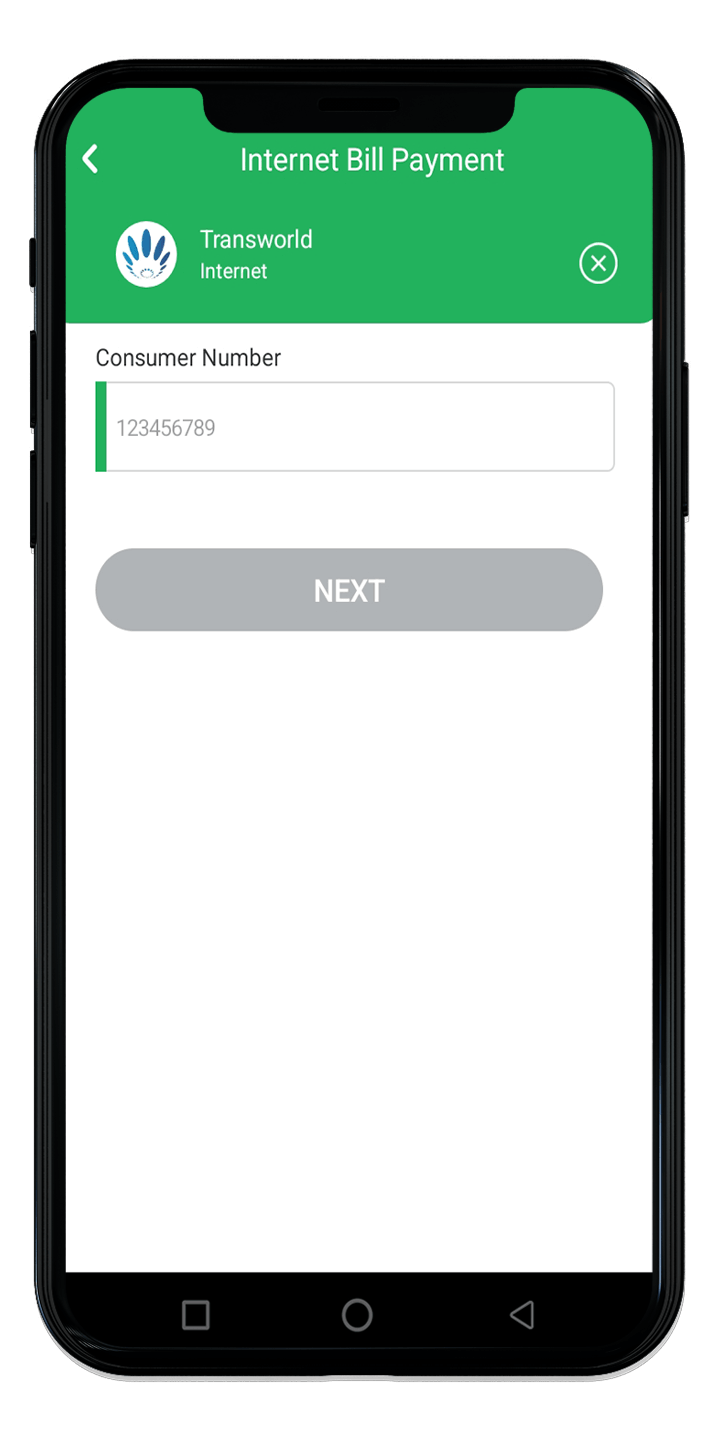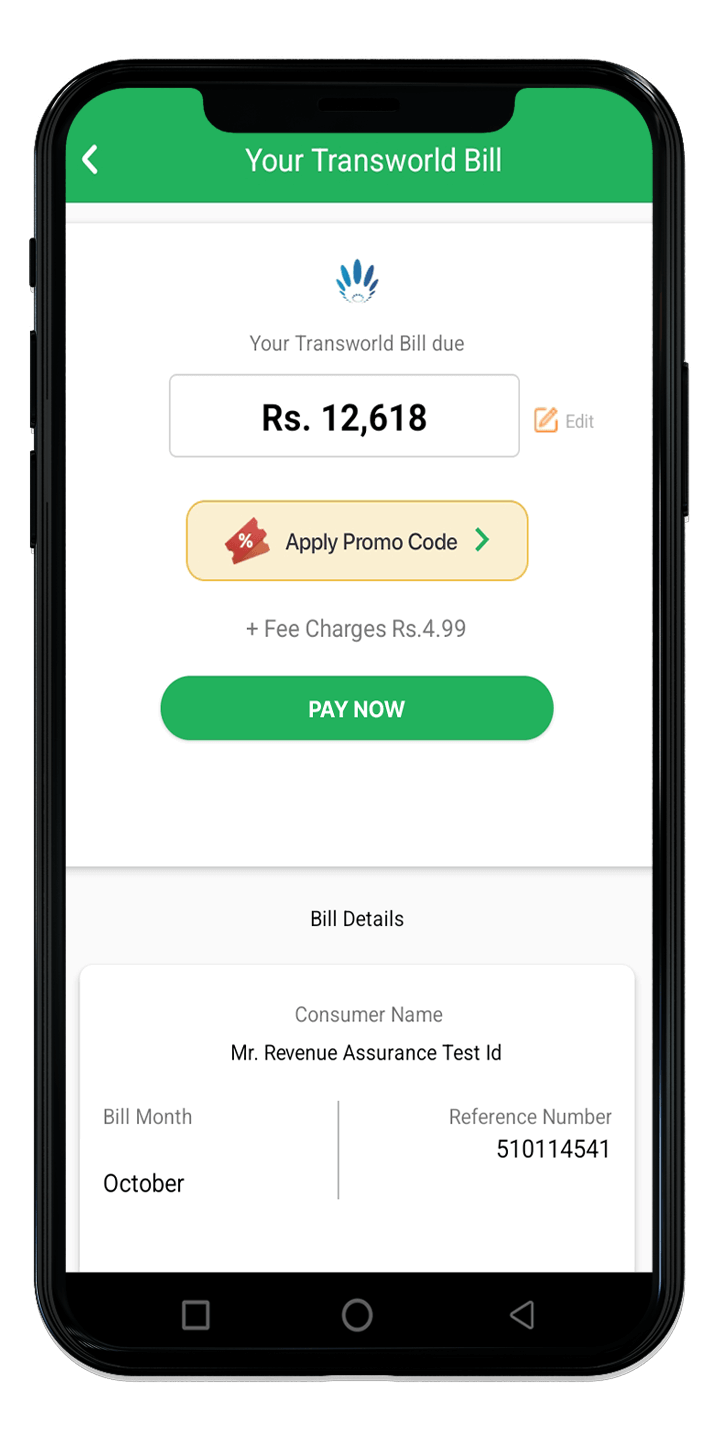Direct Pay
To pay your bill via 1-Link-enabled Internet banking use the following steps:
- Sign-in to your bank’s internet banking.
- Select ‘Payments’.
- Select ‘Bill Payee Type’ as ‘1 Bill’.
- Select ‘Bill Payee Name’ as ‘Voucher / Invoice Payment’.
- Click ‘Pay Bill’.
- Enter voucher Number as ‘100089’ followed by customer ID.
- Click ‘Next’.
- Verify the payment details.
- Accept terms and conditions.
- Click ‘Confirm’.
- Enter verification OTP and click ‘Submit’.
To pay via 1-Link enabled bank branches/TCS Express Center use the following steps:
- Visit the nearest branch of any 1-Link-enabled bank/TCS Express Centre.
- Show the copy of the Bill with the payment reference number (Customer ID).
- Enter the prefix as ‘100089’ followed by your ‘Customer ID’
- Pay cash to the representative.
- Confirm the payment and get confirmation receipt.
Click here for the list of 1-Link enabled banks.
Pay your bills using Kuickpay! – Click Here.
Kuickpay enabled banks:
- TCS
- MCB
- Meezan Bank
- Askari Bank
- Bank Alfalah
- Faysal Bank
- HMB
- BOP
- Soneri Bank
- JS Bank
- Summit Bank
- Bank Islami,
- MCB Islamic Bank,
- Samba Bank
- Dubai Islamic Bank
- Bank Al Habib
- Keenu Wallet,
- UBL
- National Bank
- NRSP
Please make sure you put 83700 as a prefix to your Consumer ID.
Click here to pay your bill through Visa/Master Debit & Credit Cards.
Self-Care Space
To pay your bill using Self-Care Space/My Transworld App follow the below steps:
| Login to your Account | Select “My Bills” |
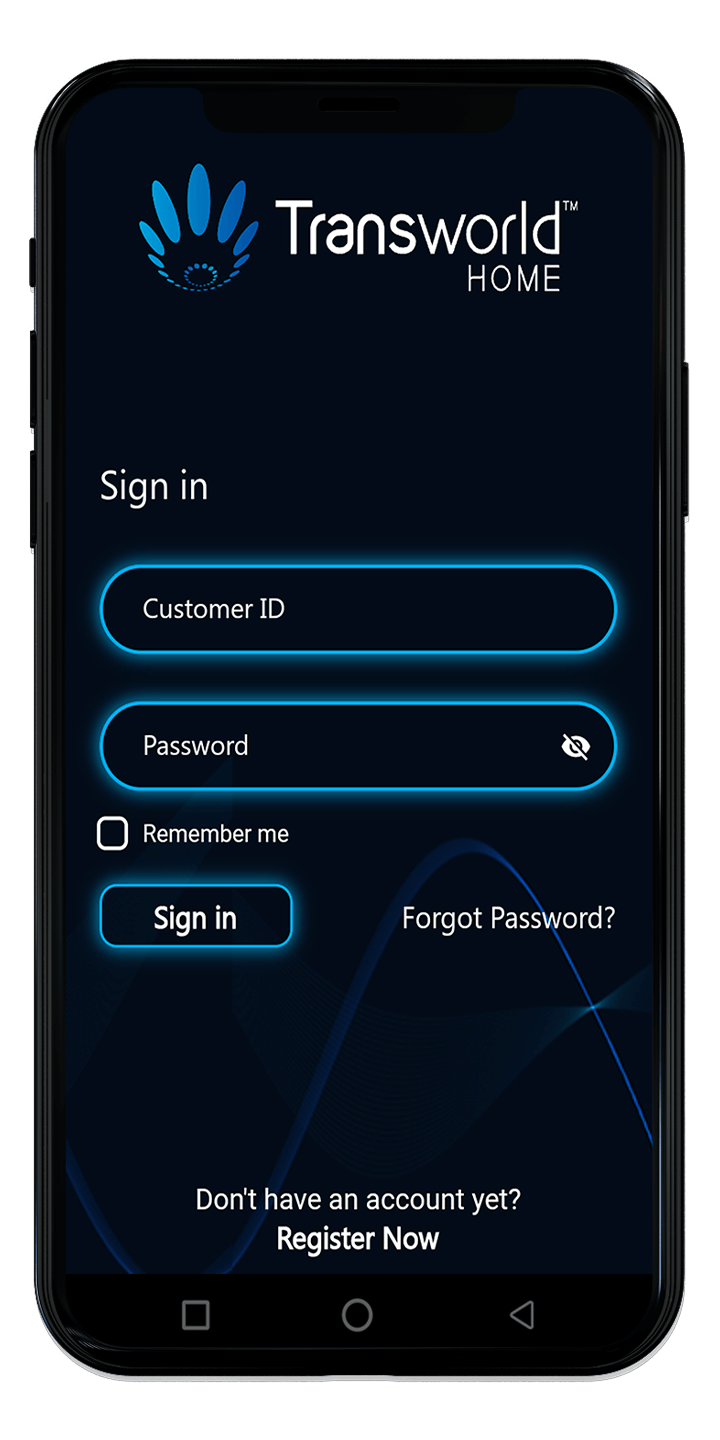 | 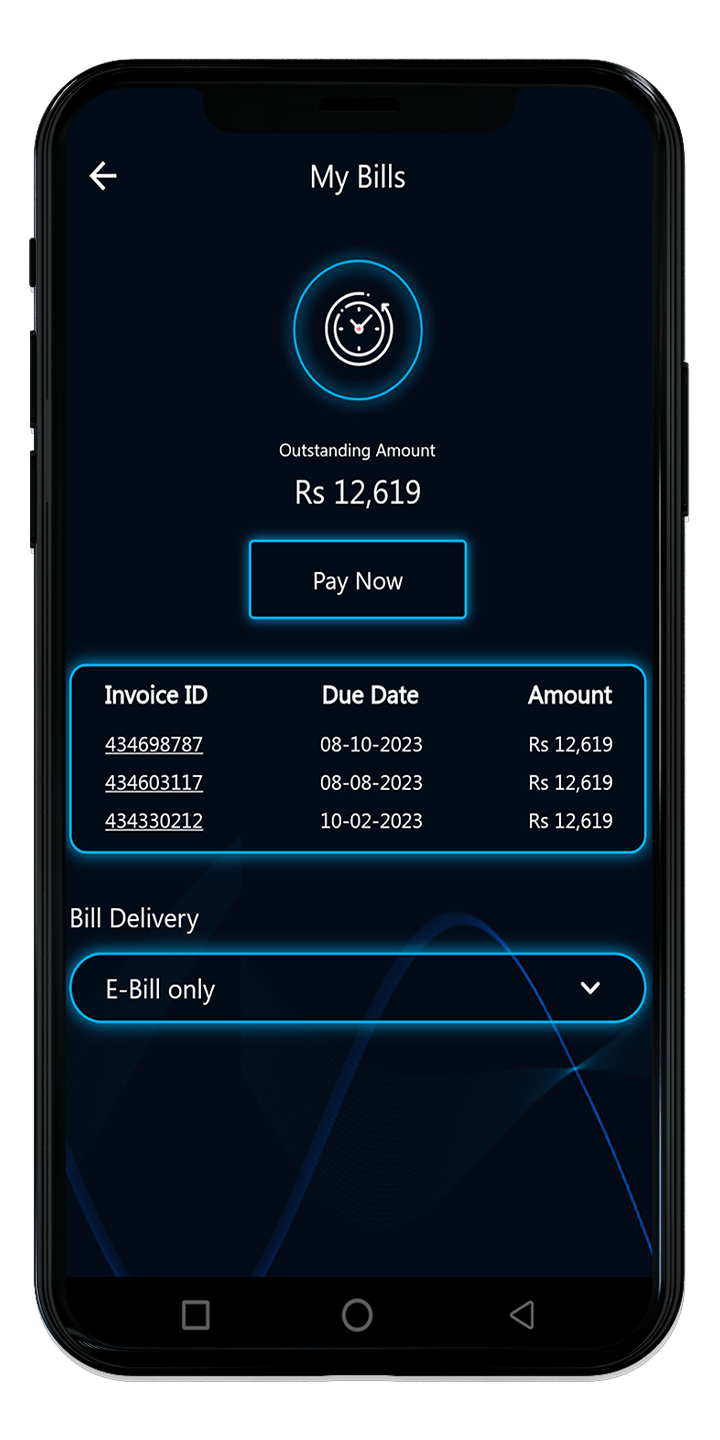 |
| Select “Payment Method” | Insert “Amount” |
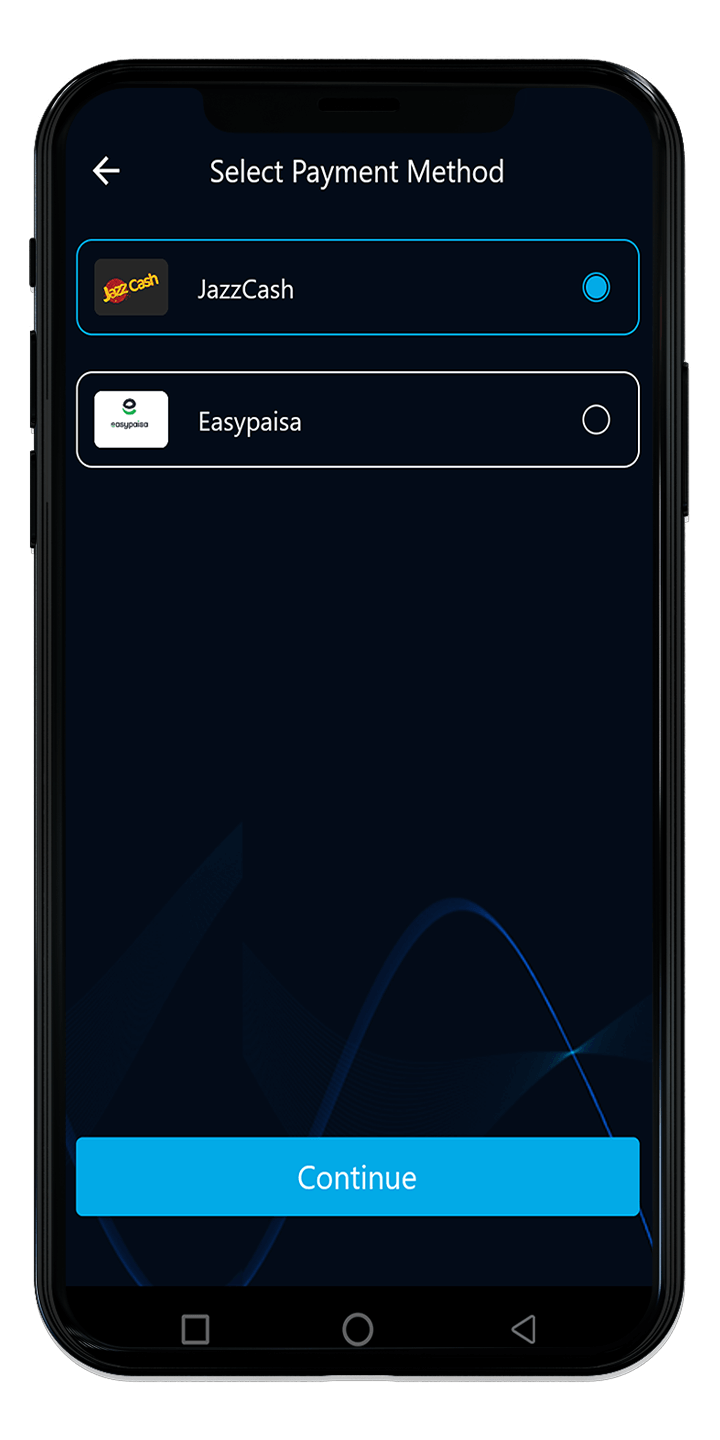 | 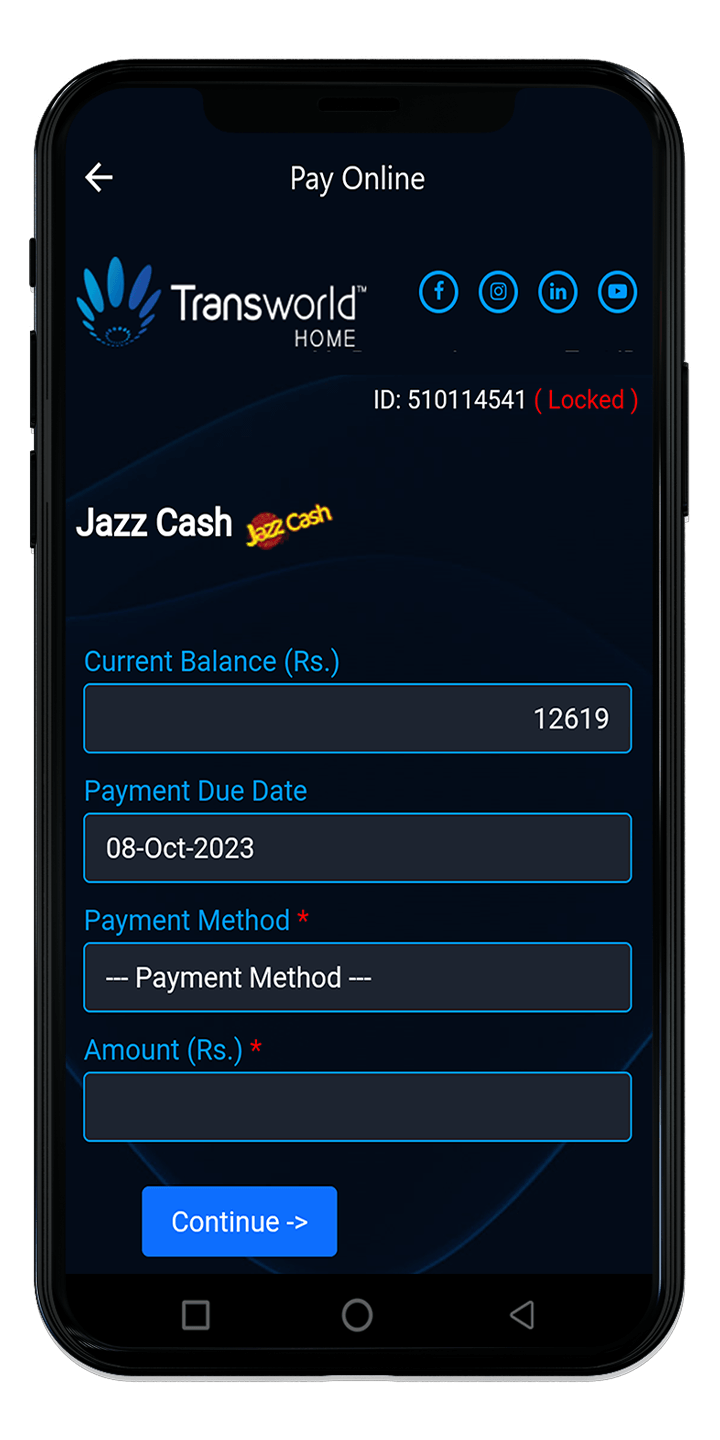 |
| Click “Proceed to Payment” | |
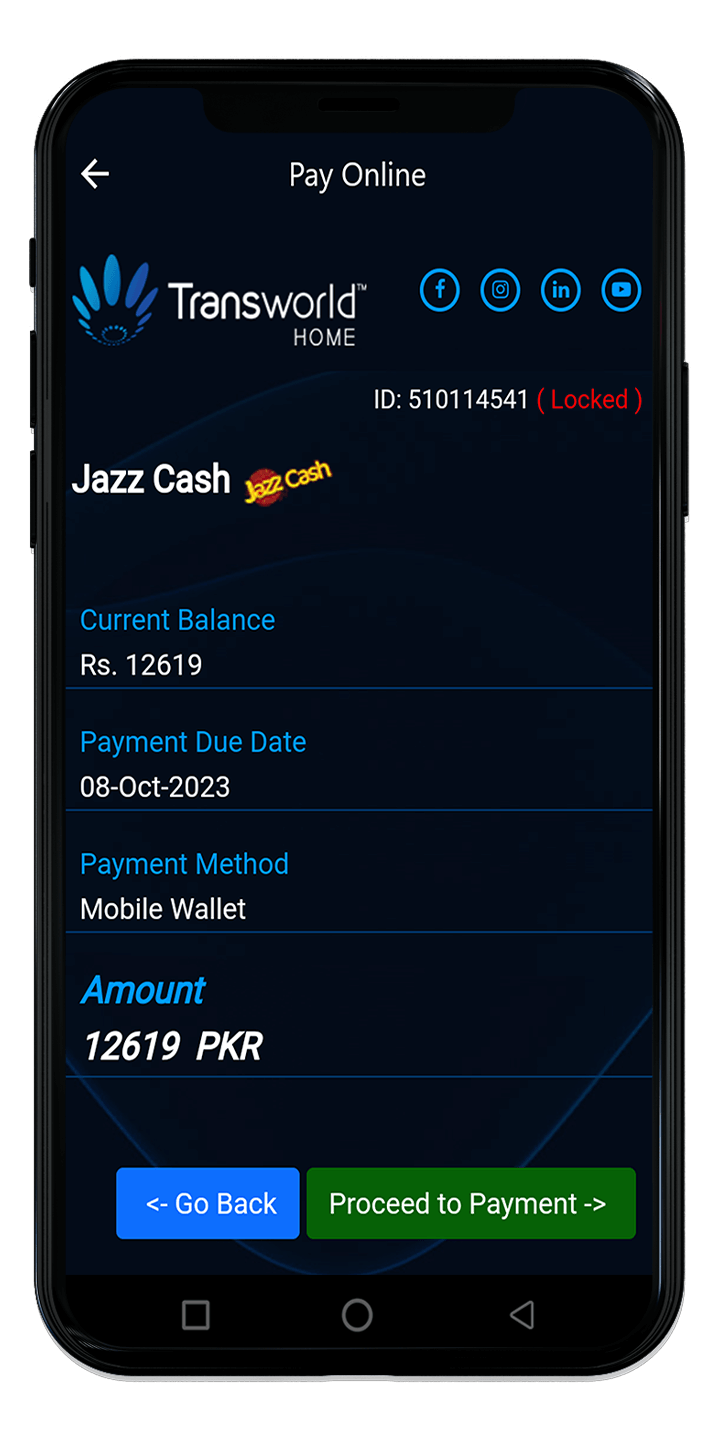 |
Click here to pay through the Self-Care Space
Download My Transworld App
 |  |
Mobile Apps
Pay your bill through Bank Alfalah!1. Alfa Wallet 2. Debit/Credit Card 3. Bank Alfalah AccountClick here & and follow these easy steps to pay!Checkout
OTP Processing & Successful transaction
- After the selection of CC/DC payment option of Alfa payment gateway below screen will appear after redirection. Enter your card details.
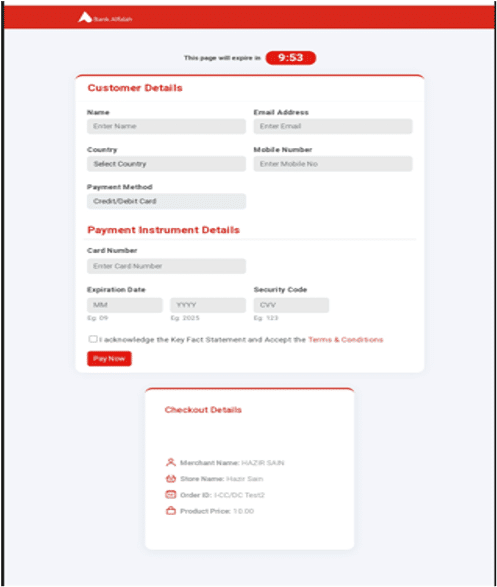 | 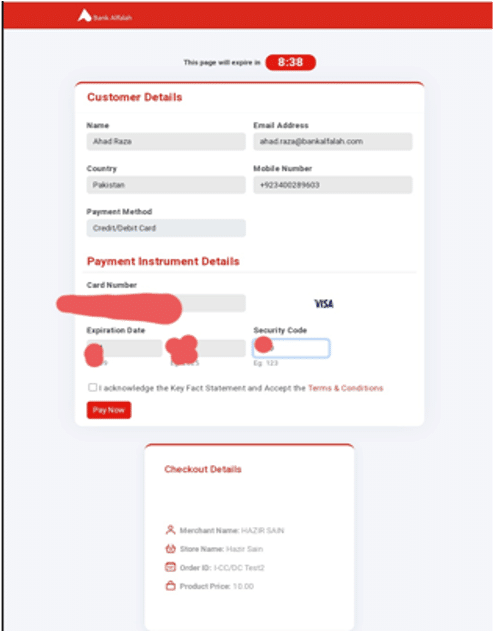 | 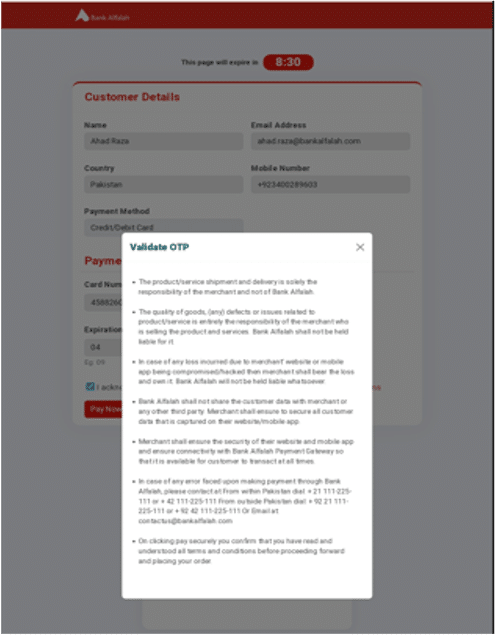 |
- After Providing CC/DC details the page will be redirected to the next screen for OTP provision.
- Enter the OTP received on your registered email address/mobile number.
- Once OTP is entered a successful payment pop-up will appear on the screen as a confirmation of your payment.
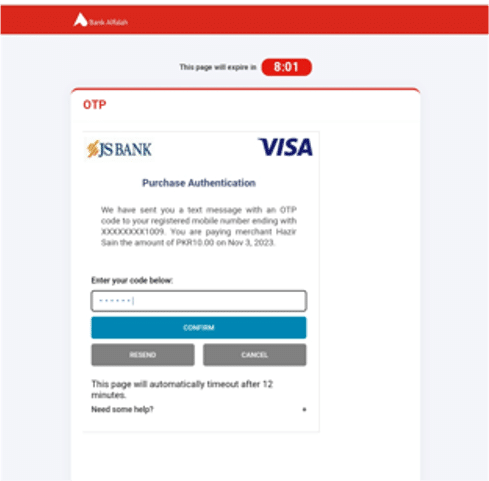 | 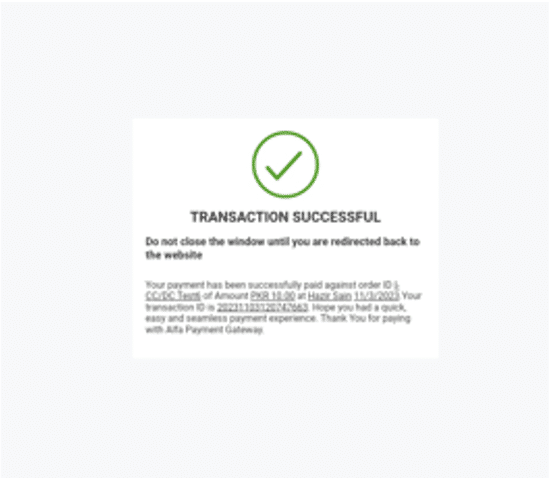 |
To pay your bill using HBL Internet Banking/Mobile App/ HBL Konnect follow the steps below:
- Login to your HBL Mobile / Internet/Konnect App.
- Click “More”
- Click “Internet”
- Click “Add New”
- Select “Company” as “Transworld Enterprise Service”
- Enter your “Consumer ID”
- Enter the “OTP”
- Select next and “Pay”
Click Here to pay!
To pay your bill using HBL Internet Banking/Mobile App/ HBL Konnect follow the steps below:
- Login to your HBL Mobile / Internet/Konnect App.
- Click “More”
- Click “Internet”
- Click “Add New”
- Select “Company” as “Transworld Enterprise Service”
- Enter your “Consumer ID”
- Enter the “OTP”
- Select next and “Pay”
Mobile Wallet Account
 |  |